#modding tutorial (
Explore tagged Tumblr posts
Text

Genshin mod tutorial: How to make recolors
Step by step guide to darken the skin color of a character (but it's applicable to other kinds of recolors too)
I wrote this tutorial since I know many people will be interested and jump into modding given the paleness of Natlan characters, so if Mihoyo doesn't fix it, we can fix it ourselves. Modes even show up in most cutscenes, since only very few are pre-rendered.
You can find more resources and people to help you learn about modding, besides talking to modders, in my SFW modding discord server ^^ Invite here
And you can find most of my works free for download here (other works are collabs posted by other people). I am also almost finished with my long Old Mondstadt fic! People are enjoying it a lot but that part of the fandom is niche so it hasn't gotten a lot of support...
And even if you don't join my discord, you can still learn more about modding in this tumblr post.
In summary, mods are PC only, they are not cheats and don't change game files, and consequently never got a single person banned in millions and millions of people using mods in the main game. No reason to fear mods
Here are some convincing pictures
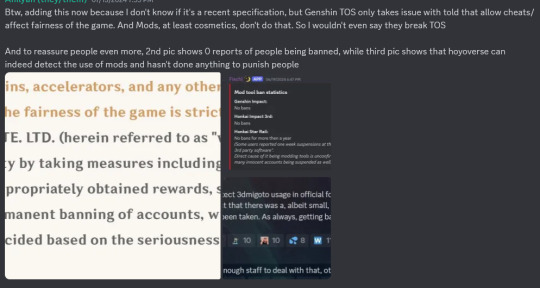
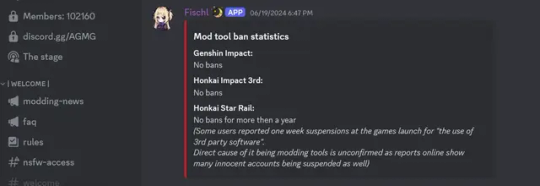
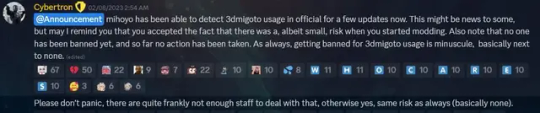

#genshin impact#genshin#genshin mods#genshin modding#amber genshin#modding tutorial#tutorial#genshin skins#natlan#natlan discourse#genshin design
94 notes
·
View notes
Text
I've posted a tutorial on how to extract audio from DA2. After I wasted a lot of time chasing down several unworkable dead ends, this was all explained to me by the lovely anshela, who created the fascinating New Audio Tutorial for DA2.
With the XeNTaX forums dead (RIP in peace), and since I don't know of a simple tutorial for people to reference, I've decided to write everything down and archive all the required files for posterity.
#if you're the anon who asked me about this like two years ago........ sorry lmao#modding tutorial#faq#dragon age#da2#da2 modding
31 notes
·
View notes
Text
@meanae's Resin Dyeing Tutorial
Posting here since they don't have it on their tumblr but PLEASE go give them a look. This is who I commissioned to dye my Sorrow Petit Gem after seeing theirs turn out so amazingly well! I loathe the idea of painting or blushing the colors as it would be absolute suffering with joint friction.



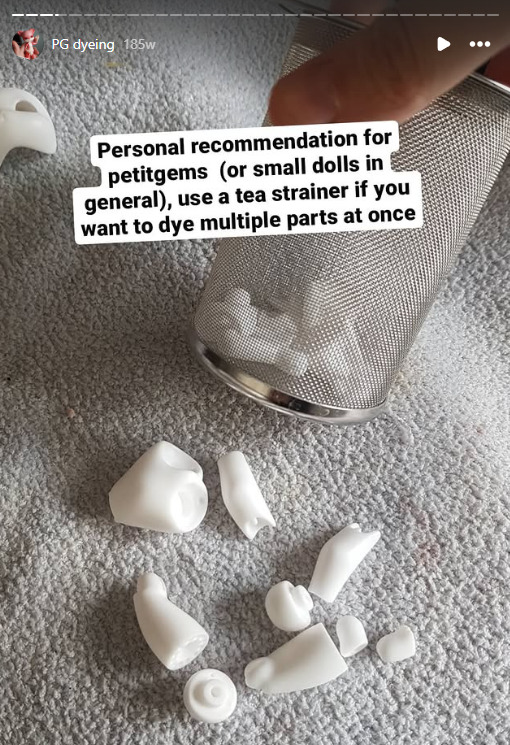

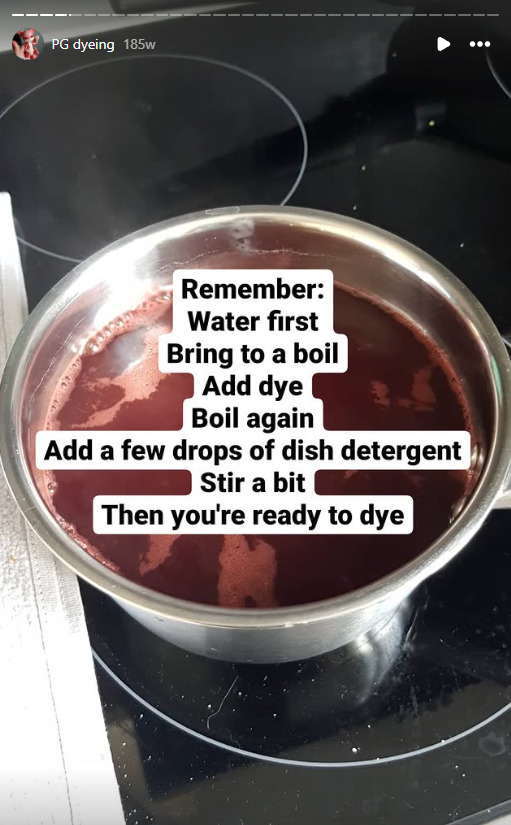
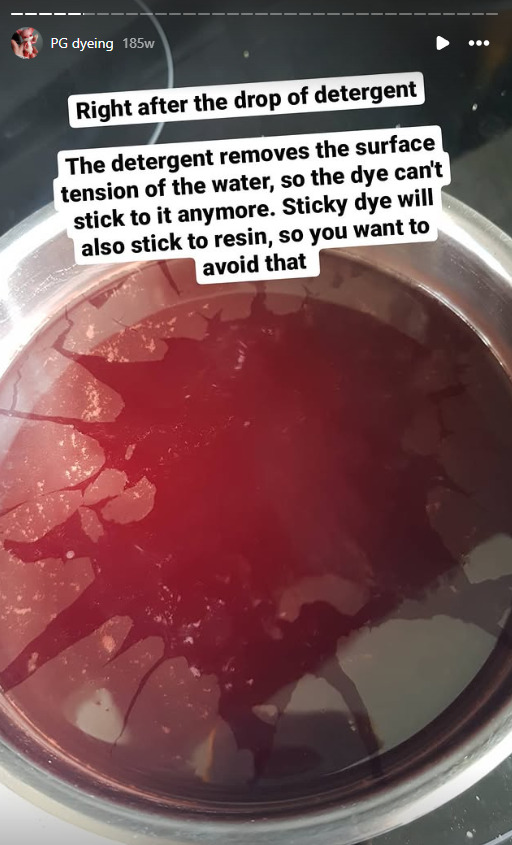






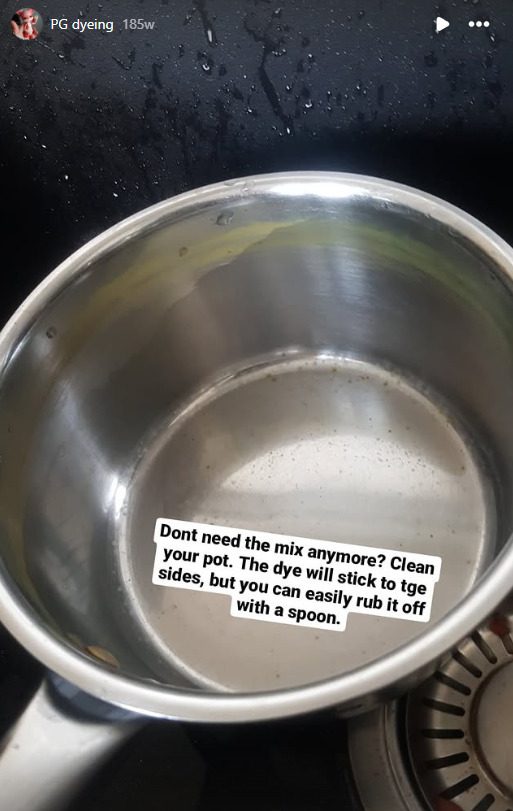


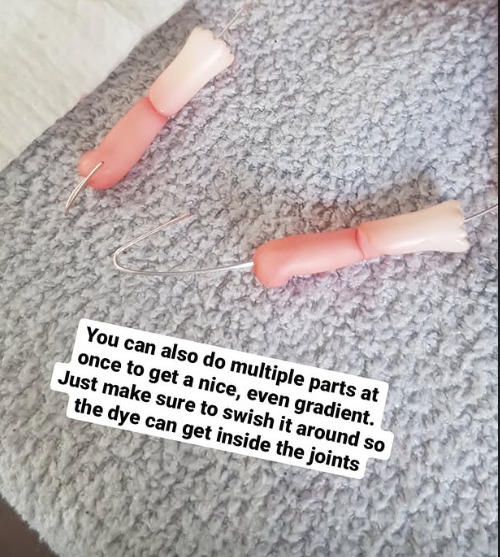






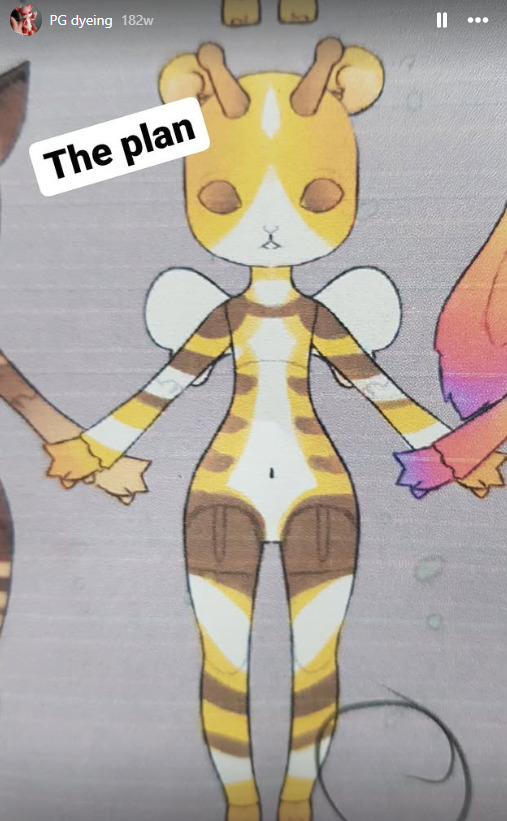






#bjd tutorial#dyeing tutorial#ball jointed doll tutorial#modding tutorial#bjd mods#petit gem#soom petit gem#meanae
12 notes
·
View notes
Text
╔.★. .═════════════════════════════╗
*Written Hogwarts Legacy Modding Tutorials *
╚═════════════════════════════. .★.╝
╰►⠀꒰ In collab with @ahriadnetv ꒱ ₊ ˚
♡ ┊꒱ It's beginner friendly
૮Ꮚ ┊ ꒱ All of the steps are broken down.
୨୧ ┊ ꒱ Images are included with the steps.
౨ৎ ┊ ꒱ Button locations within the kit are either shown or written in detail along with the order that they need to be clicked in.
☾ ┊ ꒱ Credit & links are given to the sites & people that we based it on for you to look into if needed. ໒꒰ྀི⁄ ⁄>⁄ ⁄ <⁄ ⁄꒱ྀི১
✩ ┊ ꒱ We can & will update it as new methods are tried in the kit & found to be successful on our end. ♡ ໒꒰⸝⸝´̣̣̥꒳`̣̣̥⸝⸝ ྀི꒱ა
☁️┊ ꒱ My NPC thumbnail picture making tutorial is here.
🄰 ┊ ꒱ My NPC outfit modding tutorial is here.
🄱 ┊ ꒱ My Blender & Mesh Asset Freebie Lists are located here.
🄲 ┊ ꒱ If any of the links stop working, let us know ASAP so we can fix them!
ᕬ⑅ᕬ ┊ ꒱ If you love our written tutorials, please like & share this post & if you can, support both of us on Ko-fi as well. Those are included. ♥
୨♡୧‿︵‿︵‿୨♡୧‿︵‿︵‿୨♡୧‿︵‿︵‿୨♡୧‿︵‿︵‿୨♡୧‿︵‿︵‿୨♡୧
#hogwarts legacy#hogwarts legacy modding#modding tutorial#hl mods#hogwarts legacy mods#hl modding tutorial#written modding tutorials#modding tutorials#written tutorials#written tutorial#hogwarts legacy fandom#hl written mod tutorials
9 notes
·
View notes
Text

Modding Tutorial - How to Edit or Replace Hair (DAI)
Howdy! I'm back from my Veilguard playthrough and now that my schools finals are coming to an end, I'm back to modding!
Enjoy this modding tutorial I made on how you can give your Inky or companion a brand new hairdo!
4 notes
·
View notes
Text
youtube
Edit textures with WolvenKit
A really beginner tutorial made for a commission client. Teaches how to download Wolvenkit, extract the head texture from a mod or base game, edit it and pack it as a mod.
7 notes
·
View notes
Text
i caved and got dbh for my pc (despite already having it for my console) and honestly it's nice to be able to have have my monitor so close to me and be able to really just stare at all the details in the gallery (i may have spent an obscene amount of time staring at each character model)
here's some details i noticed about connor's model
firstly, wtf is going on with his shoes. like does it have laces???? is it just a slip-on??? I WANT TO KNOW WHAT THE TOPS OF THE SHOES LOOK LIKE. also why are his jeans unhemmed?????


at the bottom of his jacket there's the two little dark grey rectangles that honestly i never really noticed and i don't think i've ever included it in my art bc my brain just erases them from my brain. it's such a random design choice and i can't decide if i hate them or not.

also why tf does he have two random button holes on the front of his jacket??? his jacket doesn't have buttons???? i cannot fathom why these exist or what their purpose is
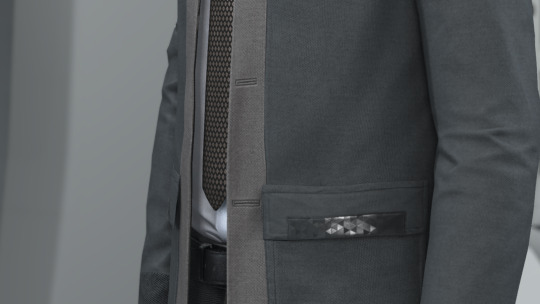
never really took the time to analyze connor's jacket so closely and i love the detail of the different materials on his jacket. like the tessellated triangle motif throughout his jacket clearly being some sort of synthetic material compared to the cotton/wool fibers

also i love the seam detail on his sleeve? like i love how it's not just one straight line but adds more shape and design to his cuff.

i love the texture on the top back half of connor's jacket. it reminds me of carpet or those really textured couches. it's like some type of corduroy likely or something. i wanna touch it. also the cyberlife branding right under the ANDROID text how did i never notice that??

if you look at the inner lining of his white collar, it has a darker liner on the inside. i don't think you typically see that on white button-ups???

lastly LOOK AT HIS NECK MOLES. HE'S GOT SO MANY LITTLE NECK MOLES. and after extensive zooming in and out and looking at it from all angles, i have determined that he has a little tiny mole on the back of his right ear on the rim. idk if you can see it in these screenies BUT IT'S THERE I SWEAR TO YOU. he's also got the little divot some ppl have on their ears near the top of his ear.


anyway, uhm, yeah i totally haven't spent more time staring at the character models than i have spent playing the actual game
i was also staring at kara's and markus' models and might post my thoughts observations on those at another time. but for now we got connor.
#duda if you're reading this just know i am 1000% going to consult you on how to take screenies bc the in-game camera is ass#also nine if you are reading this imma ask you too and ask you for a tutorial on how to add your mods to the game bc ANDROID HANDS#mine#reference#connor#dbh screenshots#dbh reference#dbh connor#connor rk800#detroit become human#detroit: become human#d:bh#dbh
518 notes
·
View notes
Text

hey guy's i made a quick and easy tutorial on youtube about how you can frame your sims screenshots with any cc frame you want, you don't need photoshop or any other of these overwhelmimg programs and you also don't need any kind of photo editing skills! you can find the video here. i hope it's helping some of you. love, jodie ♡
#tuts*#sims 4 mods#sims 4 cc#sims 4 simblr#sims 4 custom content#the sims 4#the sims#the sims community#sims 4 tutorial#the sims 4 custom content#sims 4 maxis match#sims custom content#sims 4#ts4 simblr#sims community#ts4
444 notes
·
View notes
Text
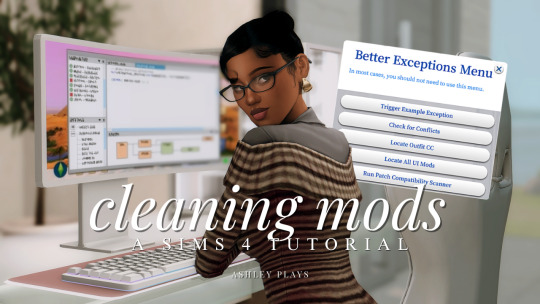
how to clean & organize your mods folder + update broken/outdated mods by ashley plays
this video goes over the following:
how to organize your mods folder
how to update your mods folder after a patch update
how to find broken/outdated mods
how to clean out custom content & find duplicate files
↓ mods, programs & helpful websites mentioned below
mods:
better exceptions
mc command center
programs:
sims 4 tray importer
sims 4 mod manager
helpful websites:
sims 4 news & updates
scarlet's realm: the mod list
bienchen's mods
littlemssam's mods
kiarasims4mods's spreadsheet
mizoreyukii's spreadsheet
2K notes
·
View notes
Text

Quick Guide: Stay Safe While Downloading Sims 4 CC & Mods
I just published a quick guide to help you download Sims 4 CC & mods safely. ⚠️ From trusted sources to spotting red flags. Keep your game clean and secure! 😊
Read it now
#avoid malware in sims 4 mods#how to avoid malware sims 4 mods#how to download mods safely sims 4#patreon sims 4 cc download#safe sims 4 cc creators#safe sims 4 download sites#sims 4 cc best practices#sims 4 cc community guide#sims 4 cc download checklist#sims 4 cc education#sims 4 cc folder structure#sims 4 cc mod manager#sims 4 cc mod security tips#sims 4 cc mods support guide#sims 4 cc protection#sims 4 cc safe download#sims 4 cc safe hosting platforms#sims 4 cc safety guide#sims 4 cc safety tutorial#sims 4 cc virus warning#sims 4 cc zip file tips#sims 4 custom content security#sims 4 custom content tips#sims 4 mod folder organization#sims 4 mod malware prevention#sims 4 mod safety#sims 4 mod safety checklist#sims 4 modding guide#sims 4 mods antivirus#sims 4 script mod warning
281 notes
·
View notes
Text

While setting up my Stardew Valley save, I wanted to find out if it was possible to create community lots that have live-in residents, given that many of the town buisnesses also function as NPC homes in Stardew
Turns out it is possible to do - it uses an NRAAS feature I never knew existed, so I thought I'd give a tutorial! (ty to the NRAAS forums & MTS help threads for this information! - I've just compiled it to help others :D)
Essentially, this means you can create functional pubs / bars / shops / restaurants etc. which your sims can actually live in while running the business, and other non-playable town residents will view the lot as a community lot and come to visit / interact with it as such!
Also, as I've got a few of these NRAAS tutorials going now, I made a page where you can find all of them linked here - I'm open to requests as well :)
Tutorial under the cut ⬇️

Mods you will need:
NRAAS MasterController & MasterController Cheats
NRAAS Register (only for Part 2)
EDIT TO ADD: I recommend using a business mod such as Ani's Merchant Mod to allow your sim to earn money from their business in addition to this tutorial - you may find this much better for current-household gameplay, because your sim will not earn funds from their business when you're only using the NRAAS method detailed here (apart from mixology tips etc.)

Part 1: Adding sims as residents
Start by building / placing your business of choice using Edit Town, and pick what kind of community lot you want it to be through the 'change lot type' menu
Plop down the sims you want to live there on a different residential lot in town (this is temporary housing, it doesn't matter where / what it is)

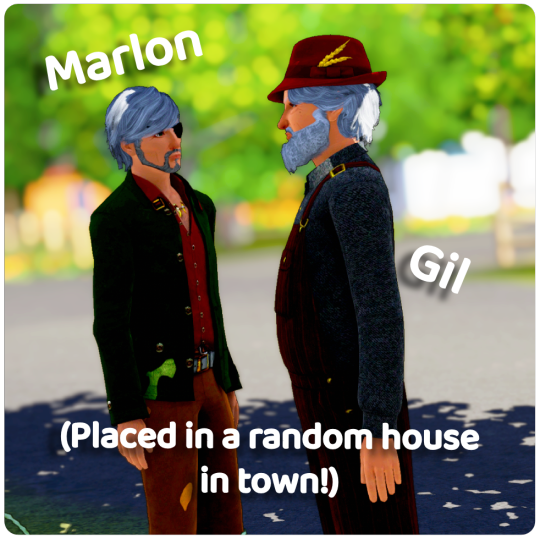
For this tutorial, I'm going to be using The Adventurer's Guild dive bar as an example, & I want my two sims to live there: Marlon & Gil - Marlon will be tending the bar and Gil will just be living on the lot without any specific role
Your business doesn't have to be a bar, I'm just using that for the purposes of this tutorial - You can add residents to any community lot type, someone on the NRAAS forums even suggested adding 'homeless' sims as residents of community parks which would be fun for a rags-to-riches challenge! - other examples include: a bakery, personal training gym, savvy sellers shop, a nectary etc. etc.
Now everything is placed, you need to alter some settings over in the NRAAS MasterController main menu to set things up
Click on a computer or city hall to bring up the NRAAS MC Menu:
NRAAS -> MasterController -> Settings


'Allow Add Sim on Community Lots' is set to false by default, click on it -> change it to true
Click the checkmark & exit out of the NRAAS MC Menu
Go back to your community lot, click on the building and bring up:
NRAAS -> MasterController

At the top of this menu, there should now be an option to 'Add Sim' (as there usually only is on residential lots)
Click 'Add Sim' and then you can either filter by sim type OR just click 'Test Full Family' to find your sims on a list of all the townies - once you've found them, select their portraits and press the checkmark to exit the menu

I recommend resetting the sims & the lot once you've done this, your sims should now be residents of the community lot of your choice! You can keep them as the active household (although I haven't playtested this) or just have them as non-active families who are meant to own businesses around town

Part 2: Giving sims Functional Roles
I'd like to go one step further and have Marlon be the functional bartender for this lot, for this part you will need NRAAS Register (linked above)
There are two ways to do this:
1. If it is within working hours (for my dive that's 11AM - 3AM, you can check your lot's hours in map view), click on the bar object (or whatever role object you want, such as the industrial oven / cash register etc.) and choose
NRAAS -> Register -> Select


This will bring up the same sim selection menu as before, just choose your sim out of the list
They'll now be the functional bartender / role sim for that object!
However, this menu may not show up for various reasons, the main one being if it's not within working hours for the lot - there's another way to assign your sim if that is the case:
2. Go through the main NRAAS Register menu - click on City Hall or a computer to bring it up
NRAAS -> Register -> Find Empty Roles


As long as you haven't pressed play on the game since you placed your community lot, it will not have anyone assigned to the object yet, and it will show up under this menu as an empty role you can fill with your sim (through the sim selection menu again)
If the object does already have a sim assigned to it, you need to find whoever the sim is and remove them from that role:
I suggest just waiting until it is working hours & the sim shows up for work, then click on them & choose
NRAAS -> MasterController -> Intermediate -> Remove Role


You need MasterController cheats for this 'Intermediate' menu to show up!
This should then free up the object for you to add your sim to it through either of the previous methods - KEEP YOUR GAME PAUSED while you do this so no one else gets assigned to it before you're able to assign your own sim!

And that's everything!

Have fun with your functional residential businesses - as always if you have any further questions leave a comment or send me an ask and I will try and help 🥰🥰
Big thanks again to the NRAAS Forums & MTS Threads for this info, I'm just compiling what I found online as I had no idea this was a feature and figured it might be useful for others to know too!
381 notes
·
View notes
Text
Giving your Rook a custom name for the subtitles in 5 minutes - A modding tutorial
The tutorial is also available on Nexusmods as a PDF-file, and as a Google Doc.
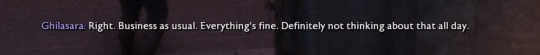
Hidden under the read more for length, but it's actually super easy! Anyone can do it following instructions, I promise!
The guide assumes you’ve already installed Frosty Mod Editor, so I won’t be covering its basic set-up. If it’s your first time using the Editor, please refer to this guide by Gabbet. Gabbet's guide may look somewhat intimidating, but to prepare for my tutorial, you’ll only need its “Frosty Editor Download & Installation” section.
Open the Mod Editor and navigate to View >> Localized String Editor

2. Once you open the Localized String Editor, click on the leftmost column inside it, input the following string ID: "0002F709" (without the "") and press Enter. It should display one search result that says “Rook”.
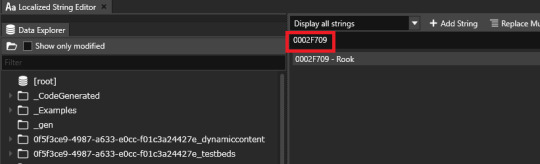
3. Click on the line in the search results to make it appear in the column to the right. There, erase “Rook” and type in your custom name using your keyboard. In this tutorial, I’m using “Ghilasara” as an example.
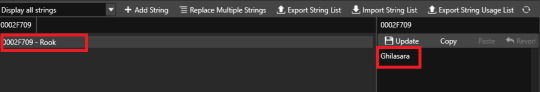
4. Once you finish typing your custom name, click “Update” to save the result.
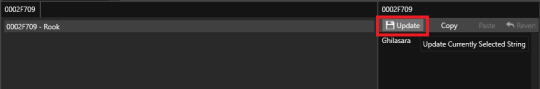
That will refresh the line’s contents in the search results.
You’ve made all the necessary edits, and your mod is now ready to be exported :)
5. In the Editor’s main window, click on File > Export to Mod
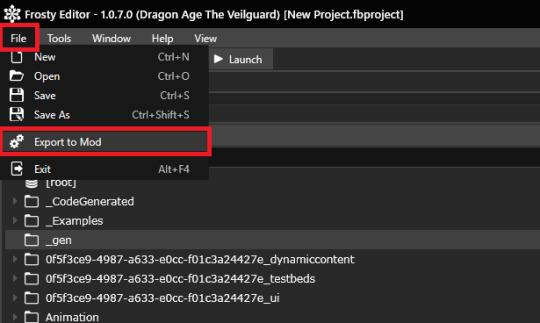
Feel free to fill in the contents of the pop-up window as you see fit. Note that the first line, “Title” will be the name under which your mod displays in the Mod Manager. I named mine “Rook to Ghilsara” to make it easy to find in case I need to remove it or turn it off.
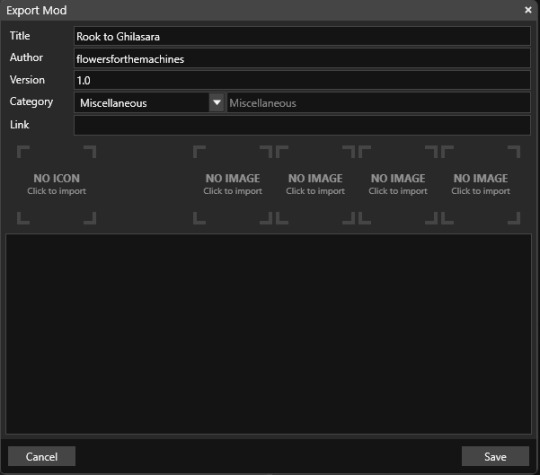
And, that’s that! All you have left to do is to import your mod into the Mod Manager.
#how the hell do I tag this#Dragon Age#Dragon Age Veilguard#Dragon Age The Veilguard#DAV Modding#DAV Tutorial#flowers mods#dragon age#dragon age the veilguard#datv modding#veilguard modding#rook datv#rook#dragon age rook#flowers.txt
211 notes
·
View notes
Text
How to play TS2 with Longer Days (50% Slower Time) without going crazy
I don't think I've ever mentioned it here, but I like to play TS2 in a slow mode, to enjoy more time with my sims. This means time runs 50% slower (heavily inspired by @anibats).
But anyone who has tried playing with time at 50% slower knows there are 3 main problems: (1) time control clock in every lot, (2) need decay and (3) relatioship decay. So how do you get around this?
1. Time 50% slower
For me, the first issue is making the day slower. I'm too lazy to place a time control clock in every single household. That's why I use CJH_TimeController, the global version of the mod, that you can download here.
2. Need decay
Now that your day is 50% slower, your Sims' needs decay at the normal rate—meaning, effectively 50% faster. To prevent that, I use Lazy Duchess Motive Decay mod. You set a divider for the hood (mine is 17), and that's it! You can delete the flamingo (mod setup) and never worry about it again. Obs: this link contains the relativity mod. It would solve all our problems, but personally it never worked for me, with it the pregnancies didn't progress.
3. Relantionship decay
In an unmodded game, a Sim's relationship with another Sim drops by 2 points every afternoon. However, with longer days, the relationship drops much more—up to 12 points. Here are two alternatives:
a. For me, the solution is a mod where relationship decay only happens once a week, dropping 12 points all at once. This mod is LessRelDecay, which makes relationships decay only on Fridays.
b. Other alternative is Monique's Relationship (STR) Decay Hack. With this mod, decay is based on STR points and skips some days depending on the relationship strength. However, the total decay will still be 12 points instead of the intended 2.
Other useful mods:
Slower fitness decay
Slower fitness gain
Slower Skill and Badge Gain
Slower LTA Gain
Mods that would be very useful, but that I don't know if exists:
Slower/harder hobby enthusiasm gain (I'm aware of the mod by Tunaisafish, but I don’t notice a difference in-game)
If anyone has any more tips, please, let me know <3
286 notes
·
View notes
Text
This is the most hilarious thing I’ve ever seen
Cross Season Swap
With many many thanks the BatuTH on GitHub and the Discord modding group, this clever cookie has put together tutorials and materials to make cross-season swaps work together nicely in the Definitive Edition.
His tutorial can be found >>here<< and >>here<<, he also links to the materials you’ll need to make sure your swapped character appears without texture/graphical issues. Forgetting to put those materials in will lead to characters appearing invisible, grey, or just glitchy overall. With his permission I’ve put together an example of how to use the files and move a character from one season to another.
In this case, I’ll be swapping tiny McCarroll AJ from Season 4 into Season 1 to replace Lee. I will go through the swap step by step, but the process will be significantly easier to follow if you are already familiar with the basics covered >>here<<.

Keep reading
18 notes
·
View notes
Text

Modding Tutorial - How to Mesh Edit or Replace
Time for another mod tutorial! About time, right? ;)
#dragon age#dragon age inquisition#nexus mods#nexus#dai#bioware#dragon age modding#tutorial#modding tutorial#frosty mods
0 notes
Text
youtube
Recolor weapons with WolvenKit
Recorded this for my commission client. This tutorial covers how to find the mlsetup and mlmask and edit them.
6 notes
·
View notes